Can a video be split in different sections? For example: a 10 min video, split in 10 section, that user can jump to the section which is needed ?
How to add chapters to video?
Best answer by chacho
Try using chapters menu and chapter markers using interactivity module available in video cloud.
To add chapters using the Interactivity module, follow these steps:
-
Start by clicking on 'New project' within the interface.
-
Title your project and select the specific video you want to organize into chapters, then proceed by clicking 'Create.'
-
After the project has been successfully created, navigate to the annotation control edit bar.
-
Locate the 'Add Chapte menu' option within the edit bar and click on it to initiate the chapter creation process.
-
For each desired section or segment, utilize the 'Add Chapter Marker' function to establish individual chapters within the video.
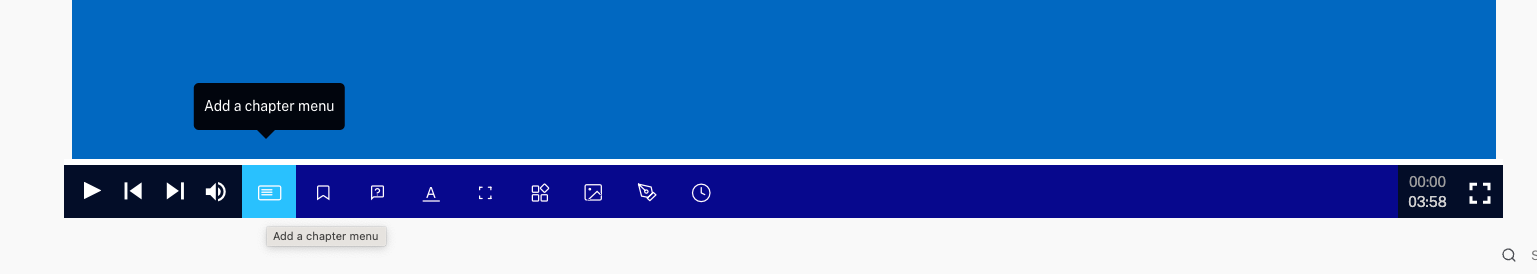
hope this helps.
more information here :
https://studio.support.brightcove.com/interactivity/getting-started/getting-started-interactivity-module.html
Login to the community
No account yet? Create an account
Brightcove Employee Login
LOGIN VIA OKTAEnter your E-mail address. We'll send you an e-mail with instructions to reset your password.

