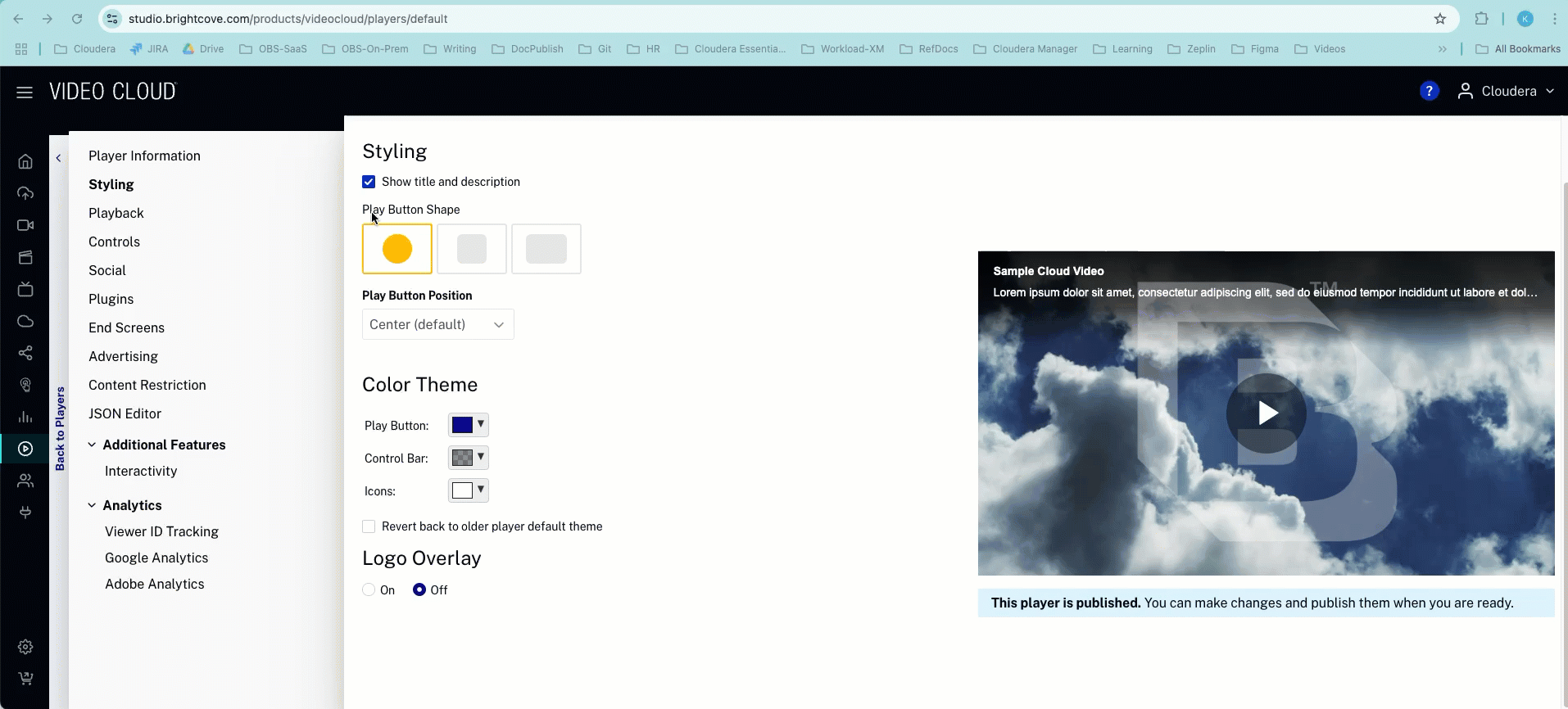The title and description in the black background hide the content of the video, such as UI-screen titles, important UI elements, and so on. From the Brightcove Default Player settings, I cleared the Show title and description checkbox to remove the title and then published the player. However, the changes are not reflected.
Solved
The title and description in the black background hide the content of the video
Best answer by Aurelio Galvan Martinez
Hi Kalpana,
Thank you for reaching out with your question. I understand you’re trying to hide the title and description on your player, but the changes don’t seem to be saving.
To help troubleshoot, could you confirm if you clicked the Publish button after unchecking the Show title and description checkbox?
For your convenience, I’ve included a video below that outlines the steps to save these changes:
If the issue persists, please let me know and share your Account ID so I can investigate the problem further. I’m here to help.
Login to the community
No account yet? Create an account
Brightcove Employee Login
LOGIN VIA OKTAor
Enter your E-mail address. We'll send you an e-mail with instructions to reset your password.