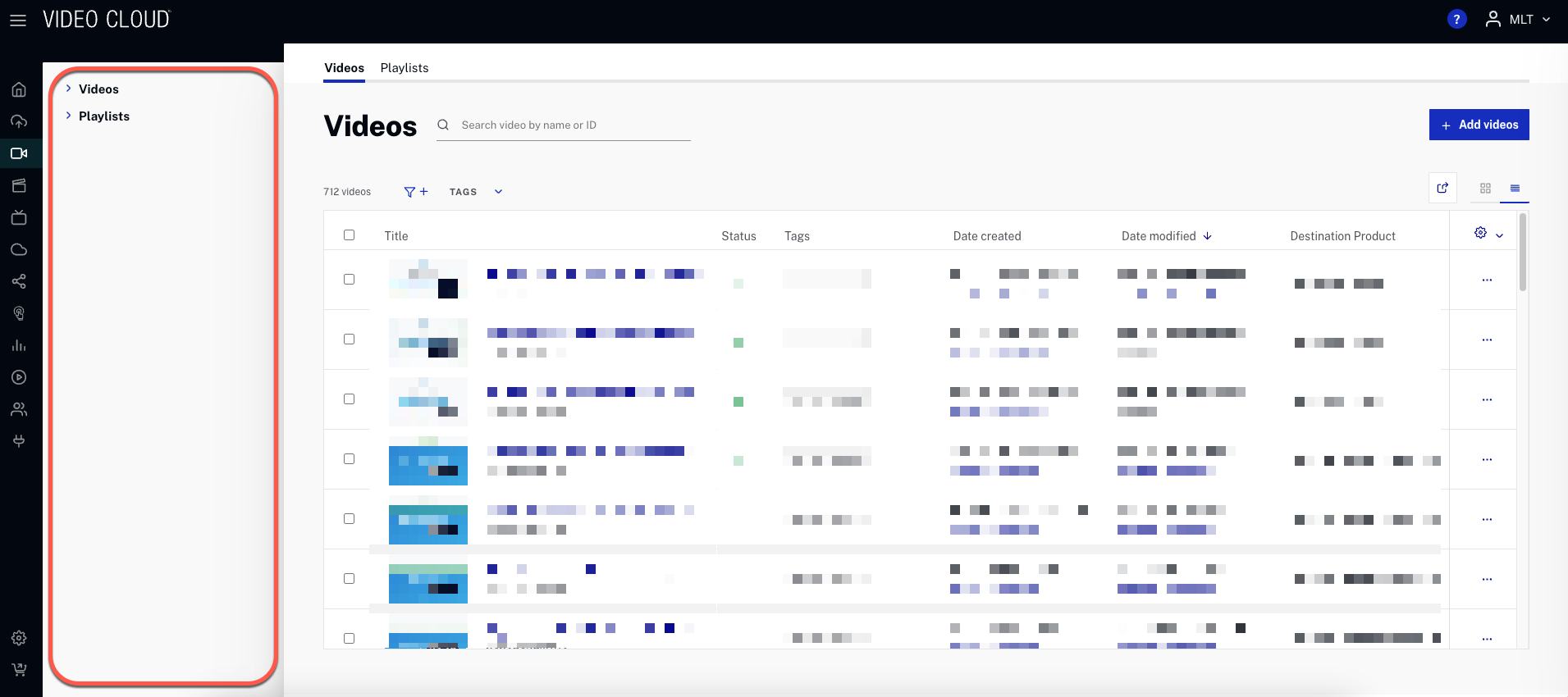We are working on improving our search experience within Video Cloud to make it more effective and efficient for your needs. You can see an overview of what the new experience will look like here! We will be rolling these updates to your Video Cloud account on October 15th. However, in the meantime we will be enabling the new tab for playlists and moving the search box to the right. All of this supports a more modern search experience that gives you greater flexibility and options to sort/filter content, as well as streamlines how they can find what they’re looking for.
If you would like to get access to the fully updated search experience before October 15th, just reach out to your account team and we can get you enabled - We’re very open to feedback as we introduce this new experience so we can ensure that it’s working how you need it to. Additionally, if you have any questions or would like for us to walk you through the updates, please comment below or reach out to your account team to set up a session to discuss with our product team.
Support documentation can be found here.