You have officially made it to the Bright Spot community and we are thrilled you’re here!
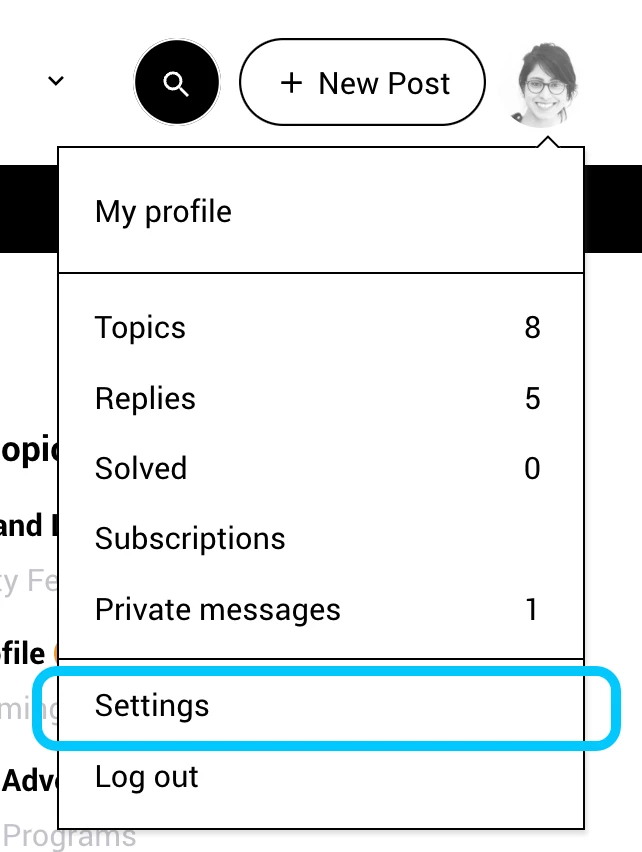
Let’s get you a great profile. This feature is often overlooked by many, is, in our opinion, the optimal place to establish a strong first impression. To update your profile, simply navigate to your profile (located at the top right) and access the settings.
- Choose a profile picture to your liking.
- Complete the information for the remaining fields.
- Update your forum signature with relevant details for example ‘Tom, Ad Operations’ or ‘Sophia, Director of Digital Programs’
And there you have it—your profile is now set up!
Pro tip: Remember to include an avatar! It doesn't necessarily have to be a picture of yourself; just ensure it's appropriate. This adds credibility to your profile when engaging with fellow community members.
Should you encounter any issues, feel free to reach out!

