We have a first use of the off-screen chapter experience, and the Hapyak iframe in the player loads a cookie consent banner. How can this be disabled?
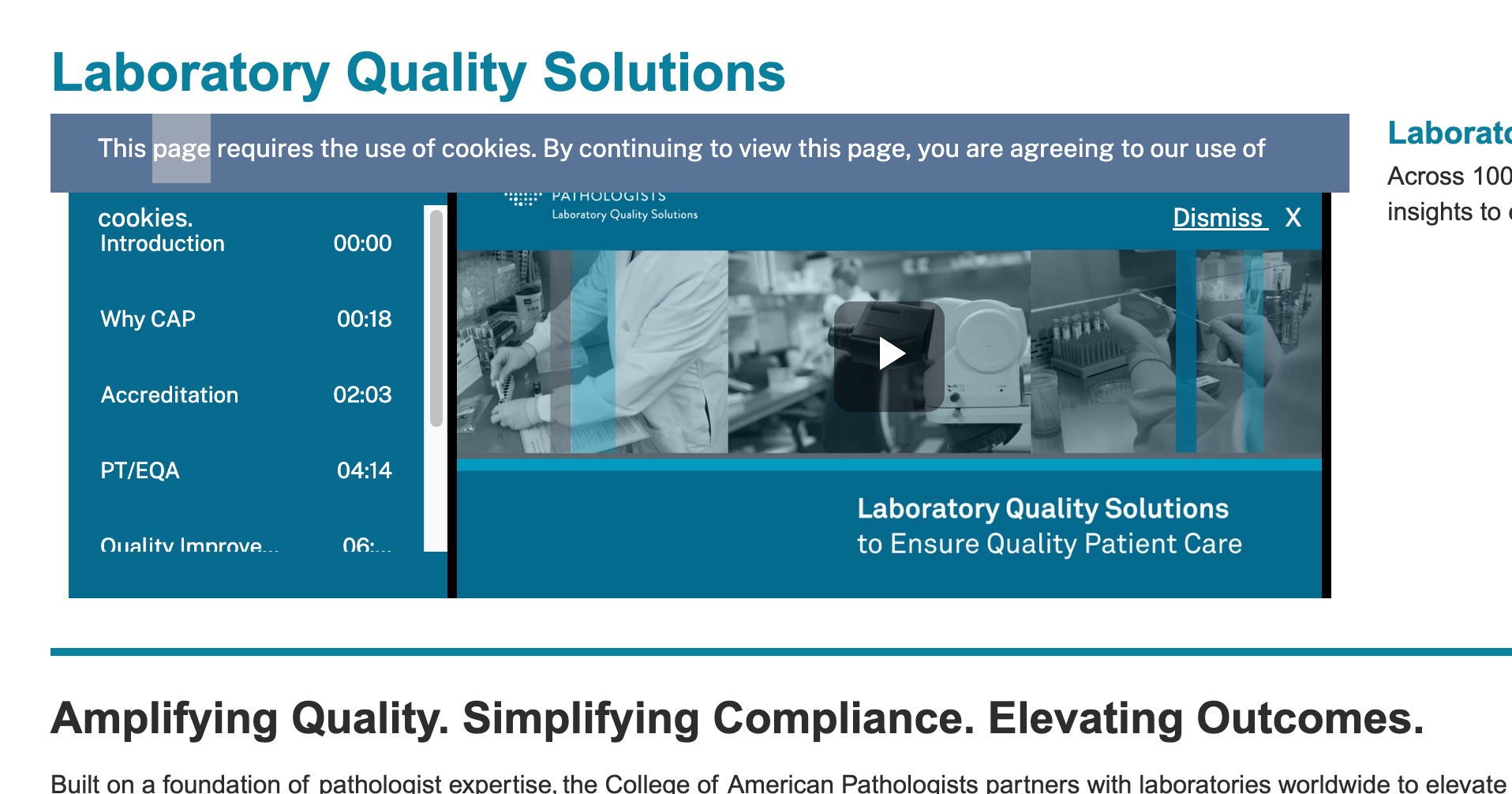
We have a first use of the off-screen chapter experience, and the Hapyak iframe in the player loads a cookie consent banner. How can this be disabled?
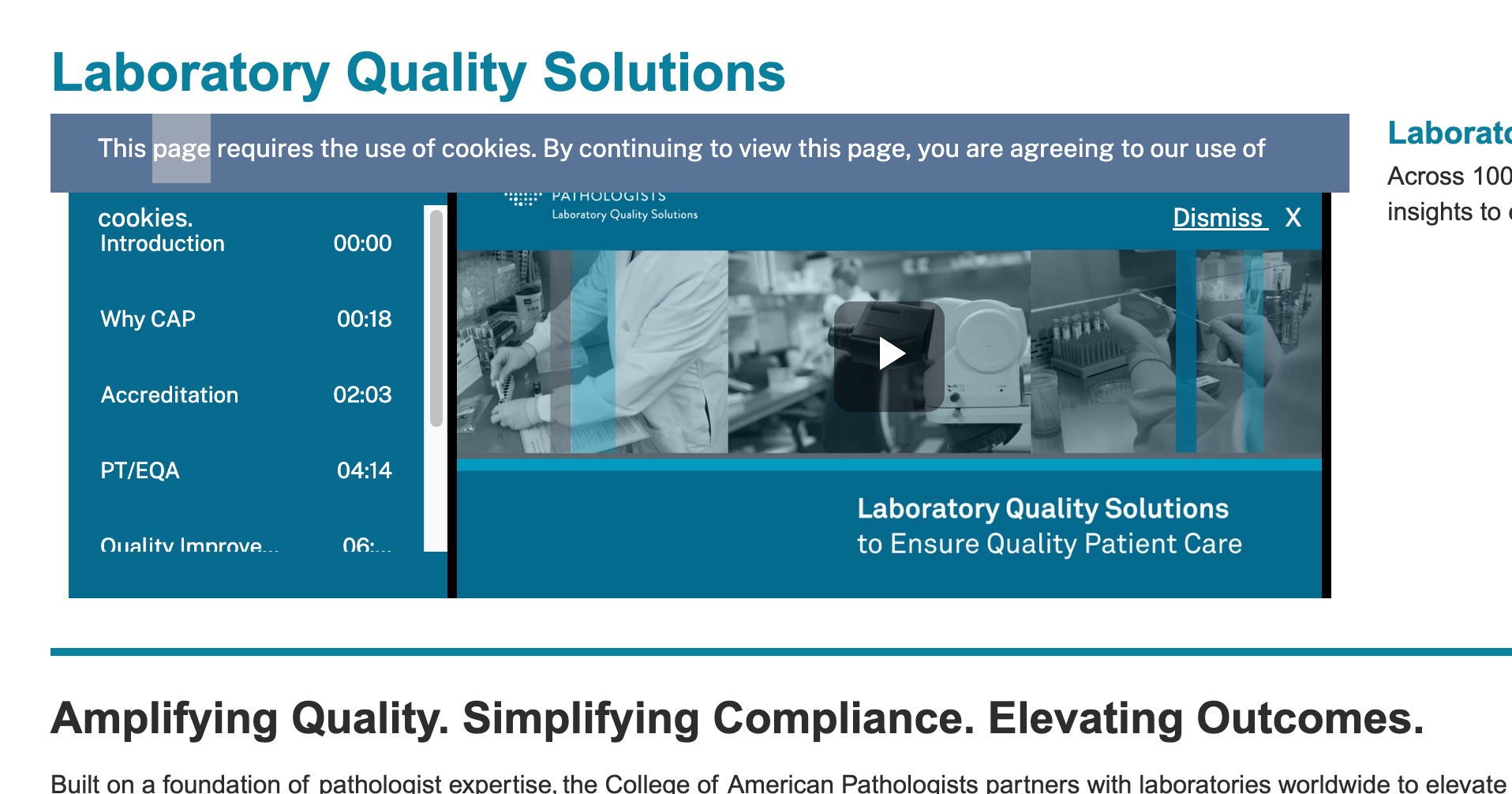
Best answer by Perla Olivas
Hi
Our Interactivity team confirmed that the fix is already in production; you should now be able to see the expected result in the interactivity player; also, in the support ticket
Let me know if you have any additional questions.
Happy to help!
No account yet? Create an account
Enter your E-mail address. We'll send you an e-mail with instructions to reset your password.